Raspberry Pi Pico and 433MHz Data Radio
Well its been a minute since I’ve toyed around with electronics, but a $4 Raspberry Pi Pico board arriving in the mail changed that.
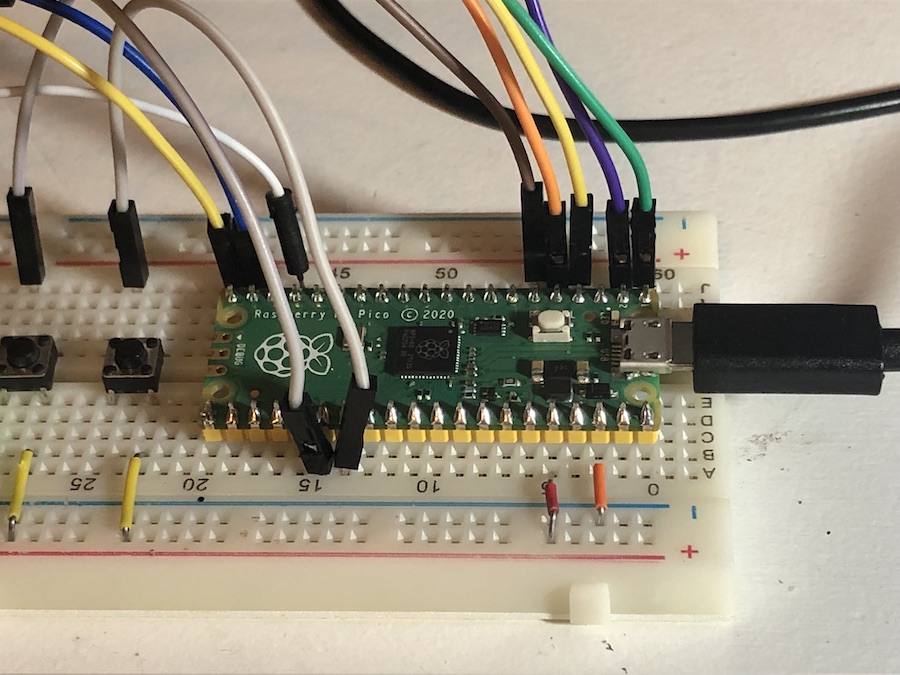
This board packs a boat load of utility for $4, just check out the data sheet and check out all them I2C and SPI pins!
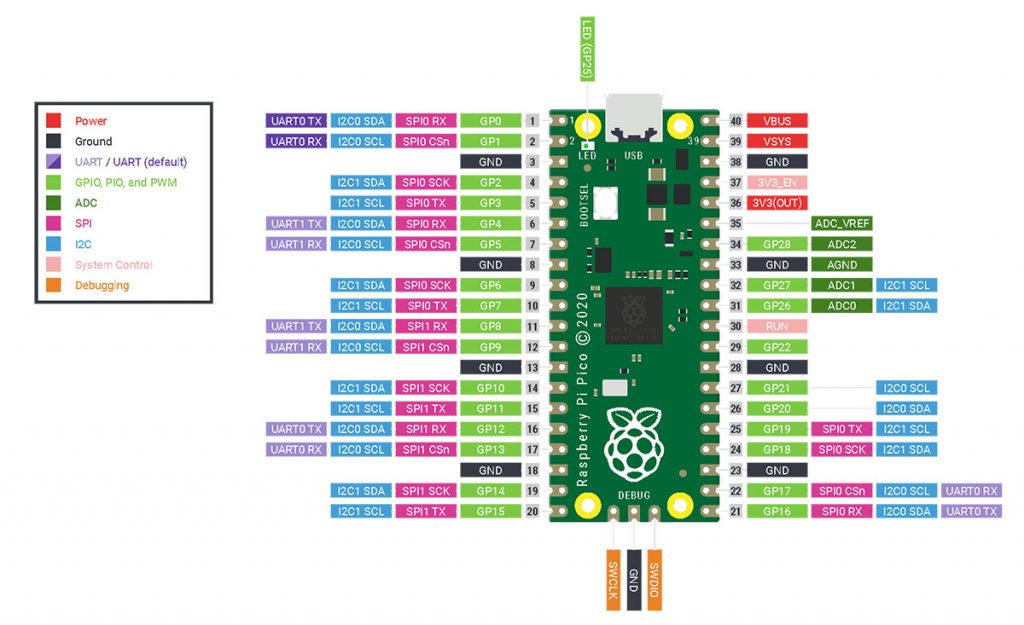
I dusted off the last components I tinkered with, along with a handful of wires. After a couple days of tinkering, I ended up with a 433MHz radio packet receiver.
- micro controller
- radio module
- display module
- Simple push button switches
With this setup I can listen on all them 433MHz radio frequencies; for example, I have another RFM69 broadcasting unencrypted messages at 433.0MHZ using CircuitPython & a Trinket M0 :
import time
import board
import busio
import digitalio
import adafruit_rfm69
FREQ = 433.0
spi = busio.SPI(board.SCK, MOSI=board.MOSI, MISO=board.MISO)
cs = digitalio.DigitalInOut(board.D1)
reset = digitalio.DigitalInOut(board.D0)
rfm69 = adafruit_rfm69.RFM69(spi, cs, reset, FREQ)
# keep message length 21 characters or lower,
# and stay at 3 lines or under
messages = [
'''Welcome to
nessy radio!
''',
'''The passcode is:
slippery panda
''',
]
counter = 0
while True:
for message in messages:
rfm69.frequency_mhz = FREQ
rfm69.tx_power = 20
rfm69.send(message)
print('%s - sent %s' % (message, counter))
time.sleep(5)
counter = counter + 1
This code merely broadcast our messages, one at a time every 5 seconds:
# keep message length 21 characters or lower,
# and stay at 3 lines or under
messages = [
'''Welcome to
nessy radio!
''',
'''The passcode is:
slippery panda
''',
]
Using the Raspberry Pi Pico and a USB battery I’m able to pick up the data packets anywhere in my house!

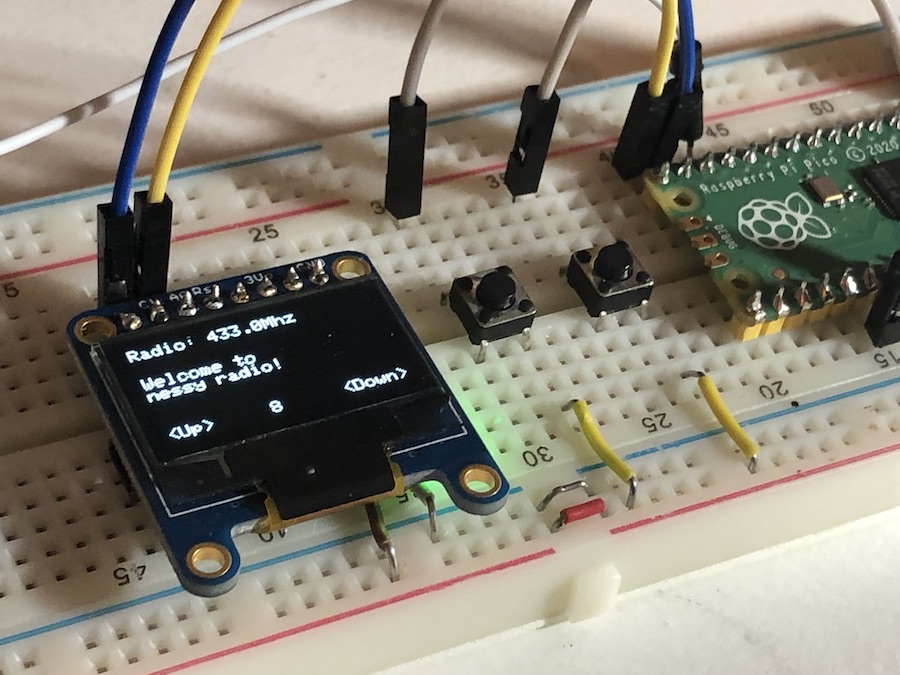
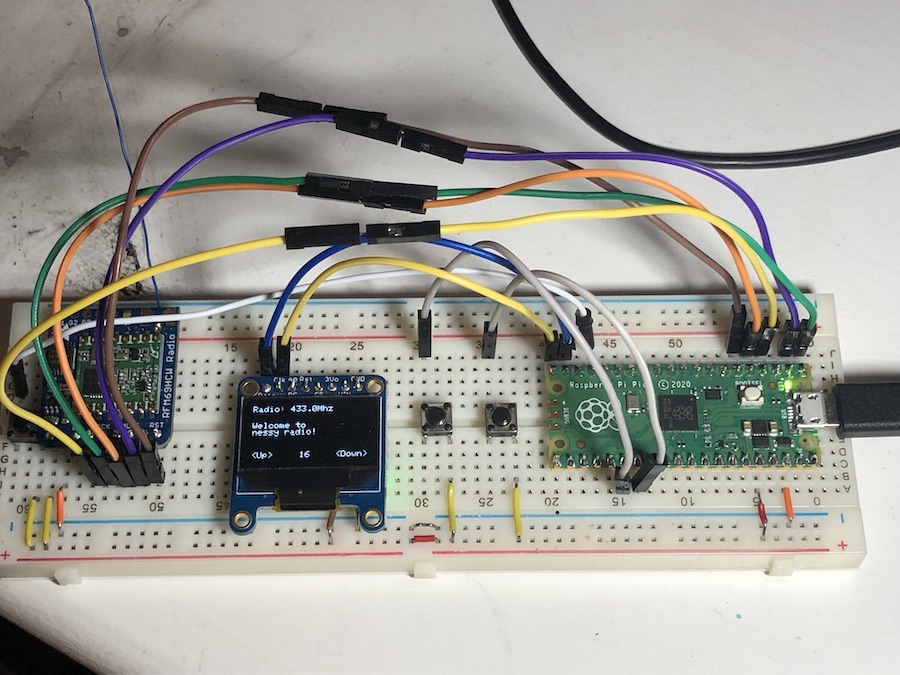
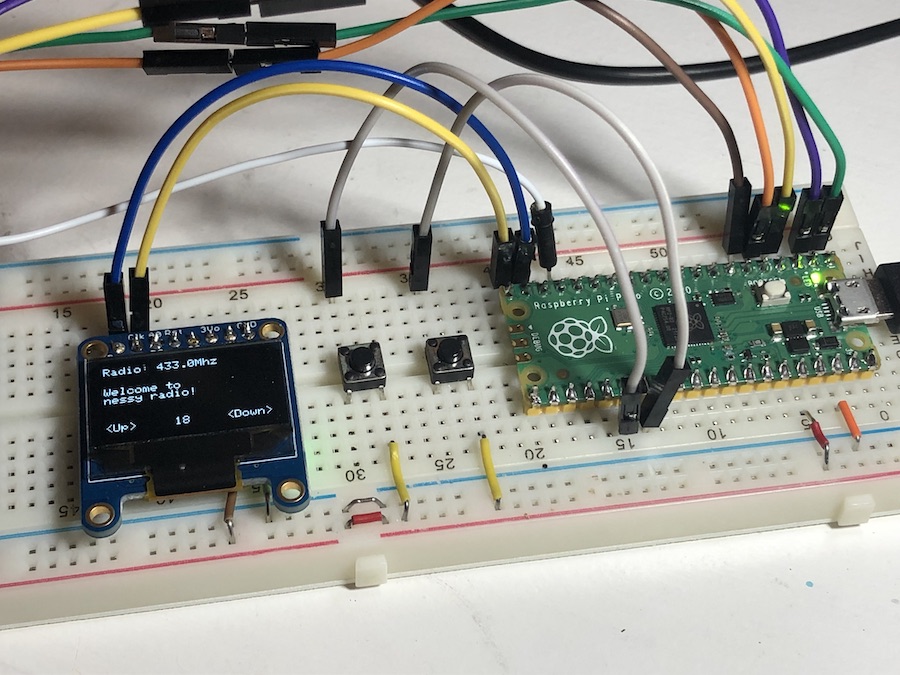
According to Adafruit, the range for the RFM69:
Range of approx. 500 meters, depending on obstructions, frequency, antenna and power output
That means I should my Raspberry Pi Pico setup should be able to receive this message within 1640.42 feet!? Wow, I’ll need to test this.
Any ways, here is the code I ended up demoing on the Pico, happy hacking, and happy Pi day ;)
import time
import board
import busio
import digitalio
import adafruit_ssd1306
import adafruit_rfm69
# basic on board led
led = digitalio.DigitalInOut(board.LED)
led.direction = digitalio.Direction.OUTPUT
led.value = False # turn off led
# buttons
button_left = digitalio.DigitalInOut(board.GP20)
button_left.switch_to_input(pull=digitalio.Pull.DOWN)
button_right = digitalio.DigitalInOut(board.GP21)
button_right.switch_to_input(pull=digitalio.Pull.DOWN)
button_go = digitalio.DigitalInOut(board.GP13)
button_go.switch_to_input(pull=digitalio.Pull.DOWN)
# i2c oled display
i2c = busio.I2C(scl=board.GP15, sda=board.GP14)
display = adafruit_ssd1306.SSD1306_I2C(128, 64, i2c, addr=0x3d)
display.fill(0)
display.show()
# radio
FREQ = 433.0
spi = busio.SPI(board.GP2, MOSI=board.GP3, MISO=board.GP0)
cs = digitalio.DigitalInOut(board.GP1)
reset = digitalio.DigitalInOut(board.GP4)
rfm69 = adafruit_rfm69.RFM69(spi, cs, reset, FREQ)
# uncomment to enable encryption
# rfm69.encryption_key = (
# b"\x01\x02\x03\x04\x05\x06\x07\x08\x01\x02\x03\x04\x05\x06\x07\x08"
# )
listen = False
count = 0
msg = ''
while True:
if not listen:
if button_left.value:
FREQ = round(FREQ + 0.1, 1)
rfm69.frequency_mhz = FREQ
if button_right.value:
FREQ = round(FREQ - 0.1, 1)
rfm69.frequency_mhz = FREQ
if button_go.value:
if listen:
listen = False
led.value = False
else:
listen = True
led.value = True
# base ui
display.fill(0)
display.text("Radio: %sMhz" % FREQ, 0, 0, 1)
display.text(msg, 0, 20, 1)
display.text(str(count), 55 - len(str(count)), 55, 1)
display.text("<Up>", 0, 55, 1)
display.text("<Down>", 93, 55, 1)
display.show()
if listen:
packet = rfm69.receive()
if packet is not None:
packet_text = str(packet, 'ascii')
msg = packet_text
print('Received: {0}'.format(packet_text))
count = count + 1