Raspberry Pi Kubernetes Cluster
I figured now the perfect time for me to explore the lightweight Kubernetes project k3s.
The documentation was really solid, plus I found Alex Ortner’s Medium blog post very helpful.
I dusted of a Raspberry Pi 4, and three Raspberry Pi 3’s for this setup.
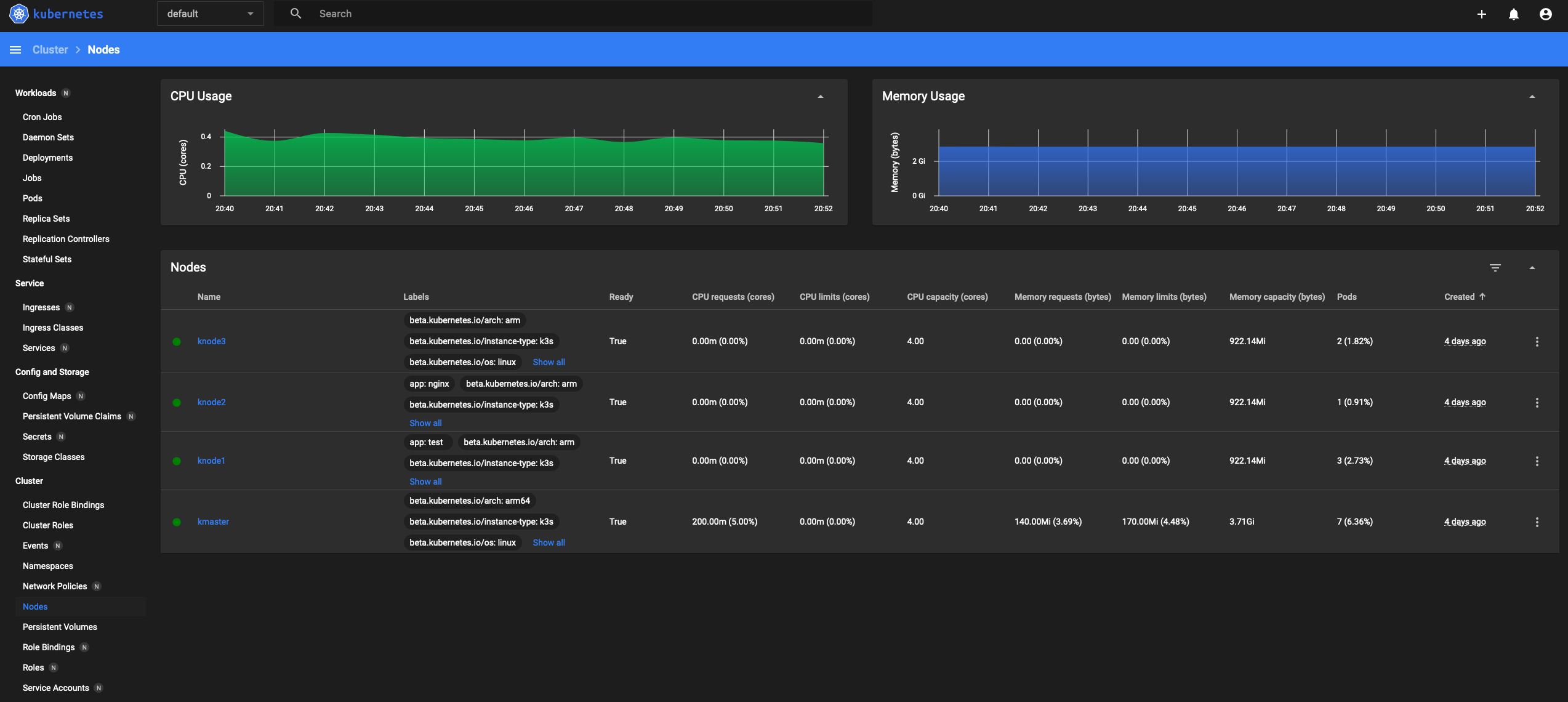
I’m still in the mists of my kubernetes journey, but I wanted to share some of the early primitives, and some of the notes I’ve written for myself.
Check all k3s (kubernetes) nodes
sudo kubectl get nodes -o wide
NAME STATUS ROLES AGE VERSION INTERNAL-IP EXTERNAL-IP OS-IMAGE KERNEL-VERSION CONTAINER-RUNTIME
knode1 Ready <none> 4d20h v1.25.6+k3s1 192.168.1.251 <none> Raspbian GNU/Linux 11 (bullseye) 5.15.84-v7+ containerd://1.6.15-k3s1
knode2 Ready <none> 4d13h v1.25.6+k3s1 192.168.1.252 <none> Raspbian GNU/Linux 11 (bullseye) 5.15.84-v7+ containerd://1.6.15-k3s1
knode3 Ready <none> 4d v1.25.6+k3s1 192.168.1.147 <none> Raspbian GNU/Linux 11 (bullseye) 5.15.84-v7+ containerd://1.6.15-k3s1
kmaster Ready,SchedulingDisabled control-plane,master 4d20h v1.25.6+k3s1 192.168.1.250 <none> Debian GNU/Linux 11 (bullseye) 5.15.84-v8+ containerd://1.6.15-k3s1
Templates for a nginx service
deployment.yaml
apiVersion: apps/v1
kind: Deployment
metadata:
name: nginx-deployment
spec:
selector:
matchLabels:
app: nginx
replicas: 2
template:
metadata:
labels:
app: nginx
spec:
containers:
- name: nginx
image: nginx:1.16.1
ports:
- containerPort: 80
name: http-web-svc
service.yaml
apiVersion: v1
kind: Service
metadata:
name: nginx-service
spec:
selector:
app: nginx
ports:
- name: nginx-port
protocol: TCP
port: 80
targetPort: http-web-svc
ingress.yaml
apiVersion: networking.k8s.io/v1
kind: Ingress
metadata:
name: nginx
annotations:
ingress.kubernetes.io/ssl-redirect: "false"
spec:
rules:
- http:
paths:
- path: /
pathType: Prefix
backend:
service:
name: nginx-service
port:
number: 80
Deploy templates for a 2 pod nginx replica
sudo kubectl apply -f deployment.yaml
sudo kubectl apply -f service.yaml
sudo kubectl apply -f ingress.yaml
Check the deployment
sudo kubectl get deployment -o wide
NAME READY UP-TO-DATE AVAILABLE AGE CONTAINERS IMAGES SELECTOR
nginx-deployment 2/2 2 2 5h9m nginx nginx:1.16.1 app=nginx
Check pods
sudo kubectl get pods -o wide'
NAME READY STATUS RESTARTS AGE IP NODE NOMINATED NODE READINESS GATES
nginx-deployment-86646644b7-l5j4x 1/1 Running 0 5h4m 10.42.1.38 knode1 <none> <none>
nginx-deployment-86646644b7-8s7l8 1/1 Running 0 5h4m 10.42.3.5 knode3 <none> <none
Check service
sudo kubectl get services -o wide'
NAME TYPE CLUSTER-IP EXTERNAL-IP PORT(S) AGE SELECTOR
nginx-service ClusterIP 10.43.79.148 <none> 80/TCP 5h4m app=nginx
Get dns resolvers ip address
sudo kubectl get service -o wide -A'
NAMESPACE NAME TYPE CLUSTER-IP EXTERNAL-IP PORT(S) AGE SELECTOR
kube-system kube-dns ClusterIP 10.43.0.10 <none> 53/UDP,53/TCP,9153/TCP 4d20h k8s-app=kube-dns
Resolve service using k3s dns resolver
dig nginx-service.default.svc.cluster.local @10.43.0.10 +short
10.43.79.148
Access service
curl -I http://10.43.79.148
HTTP/1.1 200 OK
Server: nginx/1.16.1