I’ve done a little bit of reading on the ReadAnalogVoltage of Arduino’s home page, and they give a straight forward way to read voltage from an analog pin.
I wanted to take this one step further and send the value over serial, then read it in Python using pySerial .
My setup is very straight forward, I have a
Arduino UNO
, a bread board, and a battery pack holding 4x AA batteries:
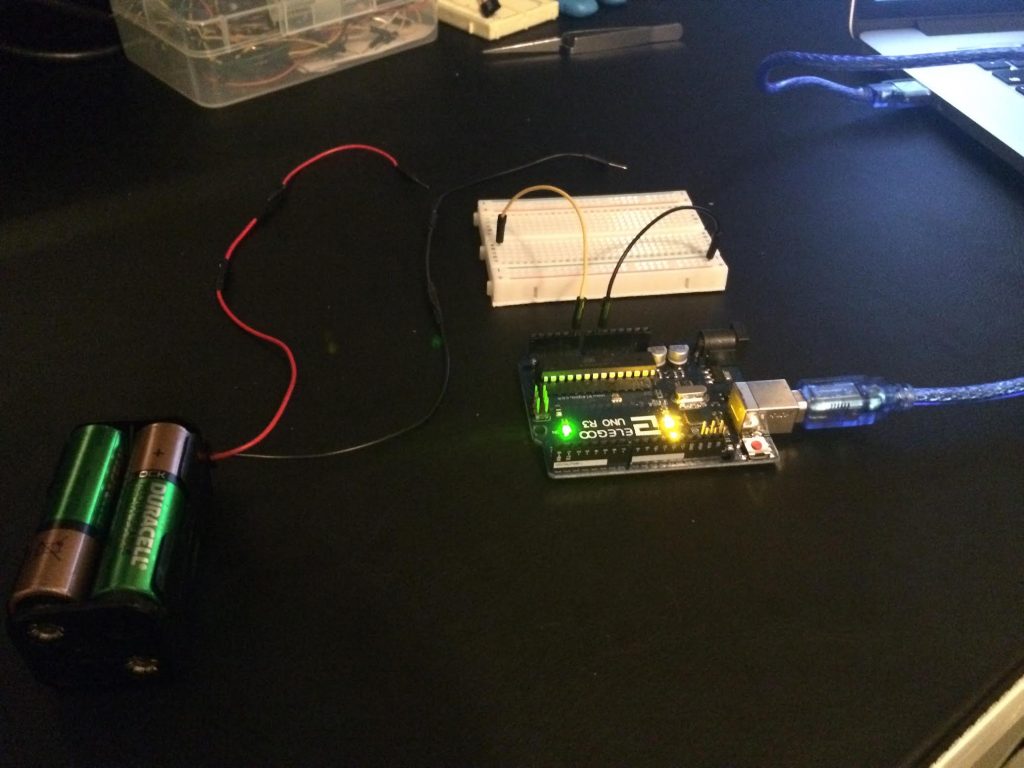 To start out I want to merely print the voltage value in Arduino Studio to the serial console, my code looks something like this:
To start out I want to merely print the voltage value in Arduino Studio to the serial console, my code looks something like this:
void setup() {
// connect to serial
Serial.begin(9600);
}
void loop() {
// read value from analog pin
int sensorValue = analogRead(A0);
// convert to voltage and print to serial connection
// https://www.arduino.cc/en/Tutorial/ReadAnalogVoltage
float voltage = sensorValue \* ( 5.0 / 1023.0 );
Serial.println(voltage);
}
Now that we’ve verified this works, lets make a couple modification to the Arduino code.
Since the value of the analogRead may be over 255 (more than can fit in a single byte), we will need to send two bytes, a high byte, and a low byte. This concept is called most significant byte , and least significant byte .
void setup() {
// connect to serial
Serial.begin(9600);
}
void loop() {
// read value from analog pin
int sensorValue = analogRead(A0);
// get the high and low byte from value
byte high = highByte(sensorValue);
byte low = lowByte(sensorValue);
// write the high and low byte to serial
Serial.write(high);
Serial.write(low);
}
Then on the Python side we can use pySerial to read two bytes, and convert using the formula Arduino gave us.
import serial
# open our serial port at 9600 baud
dev = '/dev/cu.usbmodem1411'
with serial.Serial(dev, 9600, timeout=1) as ser:
while True:
# read 2 bytes from our serial connection
raw = ser.read(size=2)
if raw:
# read the high and low byte
high, low = raw
# add up our bits from high and low byte
# to get the final value
val = ord(high) \* 256 + ord(low)
# print our voltage reading
# https://www.arduino.cc/en/Tutorial/ReadAnalogVoltage
print round(val \* ( 5.0 / 1023.0), 2)
One thing to take into consideration is, if we do not have voltage sent to the analog pin the result will be random and invalid. You will see this in the video before I connect the battery pack. Keep in mind my battery pack is producing about 5 volts: