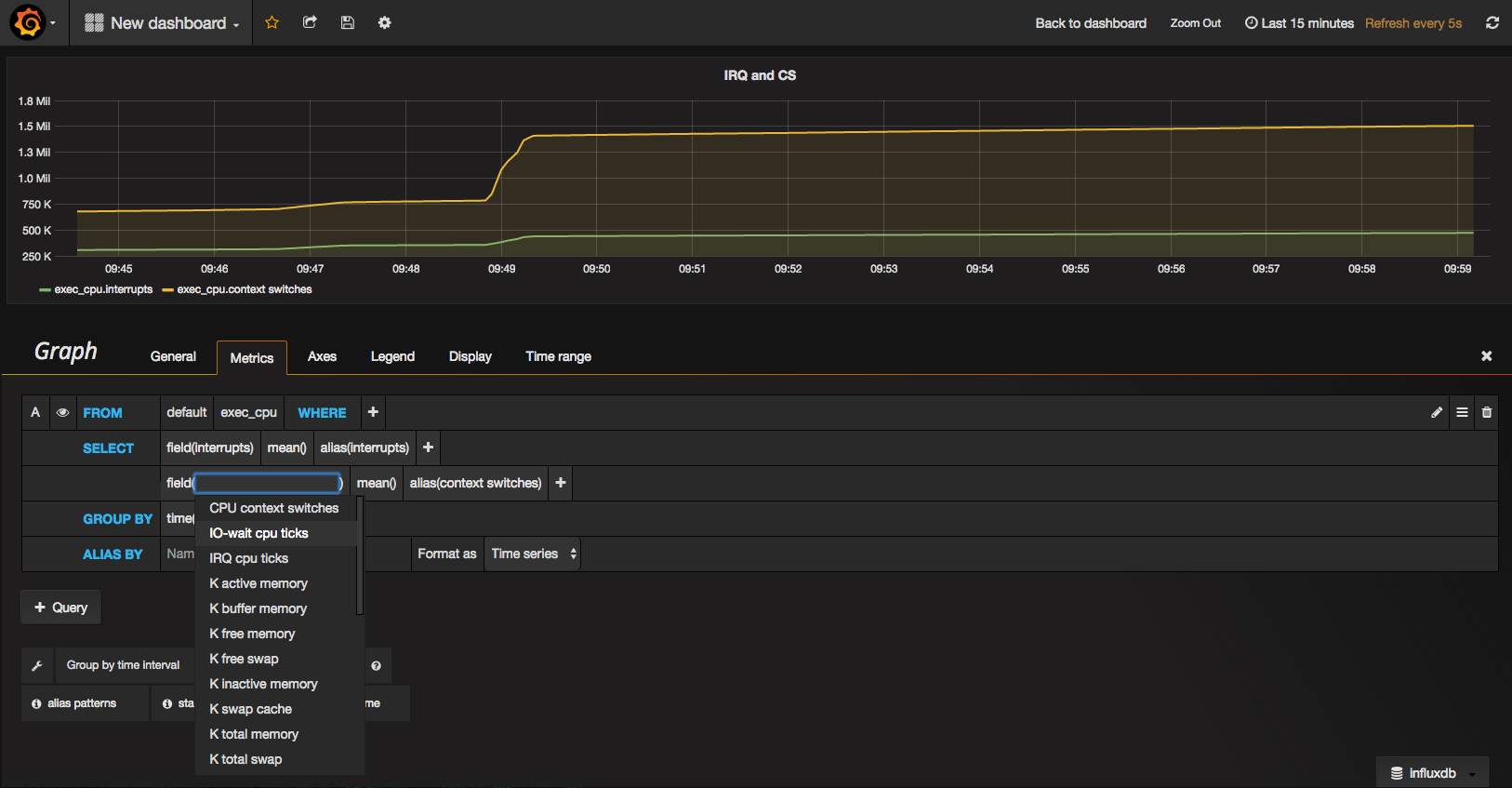As I’ve been playing around with Telegraf and Grafana , I’ve noticed CPU interrupts and context switches are not apart of the standard metric gathering.
We know vmstat shows this information, and can be shown it in a easy processable list form:
$ vmstat -s
1016888 K total memory
497920 K used memory
184412 K active memory
173296 K inactive memory
518968 K free memory
70276 K buffer memory
86416 K swap cache
522236 K total swap
88460 K used swap
433776 K free swap
18175 non-nice user cpu ticks
0 nice user cpu ticks
17799 system cpu ticks
172172 idle cpu ticks
7214 IO-wait cpu ticks
0 IRQ cpu ticks
2412 softirq cpu ticks
0 stolen cpu ticks
227755 pages paged in
986944 pages paged out
2353 pages swapped in
121572 pages swapped out
458705 interrupts
1467529 CPU context switches
1461773910 boot time
3456 forks
I decided to hack together a little exec plugin for Telegraf using a Python script, running the script will get you standard out JSON:
$ /cpu.py
{
"CPU context switches": 1487011,
"IO-wait cpu ticks": 7375,
"IRQ cpu ticks": 0,
"K active memory": 190392,
"K buffer memory": 70756,
"K free memory": 512988,
"K free swap": 433776,
"K inactive memory": 173296,
"K swap cache": 86560,
"K total memory": 1016888,
"K total swap": 522236,
"K used memory": 503900,
"K used swap": 88460,
"boot time": 1461773910,
"forks": 3607,
"idle cpu ticks": 183663,
"interrupts": 465536,
"nice user cpu ticks": 0,
"non-nice user cpu ticks": 18424,
"pages paged in": 227767,
"pages paged out": 990560,
"pages swapped in": 2353,
"pages swapped out": 121572,
"softirq cpu ticks": 2418,
"stolen cpu ticks": 0,
"system cpu ticks": 17902
}
The script is a little hacky, but gets the job done for these test: cpu.py
#!/usr/bin/env python
import commands
import json
output = {}
raw = commands.getstatusoutput('vmstat -s')
raw = raw[1].split('\n')
for row in raw:
value = int(row.split()[0])
key = ' '.join(row.split()[1:])
output[key] = value
print json.dumps(output)
All that is left is to add this script to Telegraf as a plugin:
$ cat /etc/telegraf/telegraf.d/cpu.conf
[[inputs.exec]]
command = "/cpu.py"
data_format = "json"
name_suffix = "_cpu"
interval = "5s"
And now we have access to all the counters shown in vmstat: